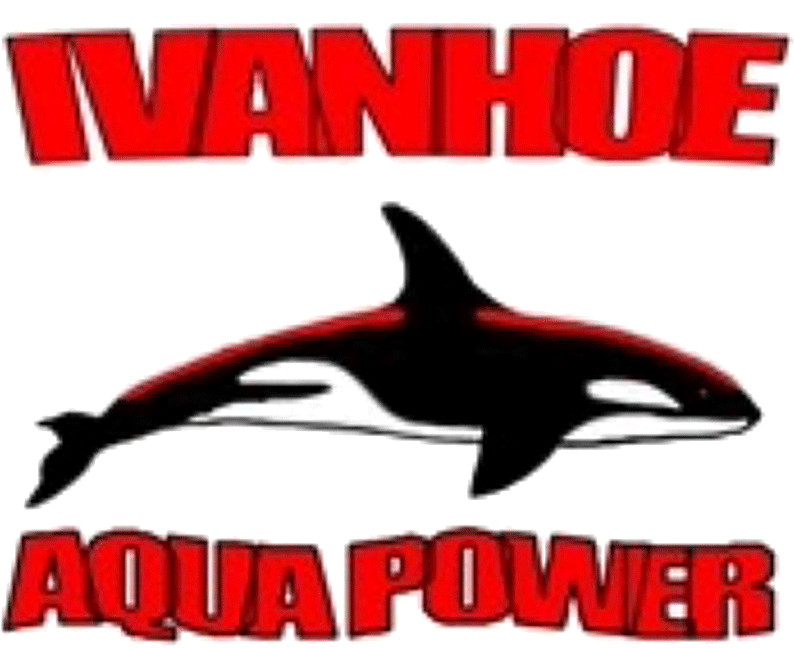Club Communications
Team App
IAP uses Team App as our main form of communication with swimmers and families to keep you informed with club news, events, and training changes. This is also where you can access the Squad Timetable, Meet Calendar and Holiday Training Schedule, and document such as club records. We ask that all IAP families register with the IAP Team App to stay up to date with all the latest information.
We encourage older swimmers who have smart phones to also register their own TeamApp account so that they can keep up to date with training and event updates.
Follow these steps:
1. Download Team App from the Apple or Google Play app store.
2. Sign up to Team App. You will be sent an email to confirm your registration.
3. Log into the App and search for "Ivanhoe Aqua Power".
4. Choose your applicable access group(s). (Choose the ‘All Swimmers, Parents & Officials’ and the Squad group you/your child is in)
5. If you don't have a smartphone you can still access Team App from a computer or tablet (you’ll need to create an account). Go to:
ivanhoeaquapower.teamapp.com